So you have finally gathered the courage to start your online business and the first thing you want is a reliable hosting platform with guaranteed uptime and high security. I have been using Hostinger india for the last few years on my some projects and therefore, I think I am qualified enough to write a Hostinger review.
In this Hostinger review, I am going to cover all the features, pros, and cons of the platform’s hosting services.
Besides the pros and cons, we will also look at the pricing and security features of Hostinger in this review.
Table of Contents
What is Hostinger?
Established in 2004 in Kaunas, Lithuania, Hostinger is one of the most popular web hosting companies. Previously known as Hosting Media, it was rebranded to Hostinger in 2011. Hostinger India aims to help everyone and anyone seeking to start a website or an online business. It is one of the most efficient hosting services in India with professional assistance and continuously evolving server technology.
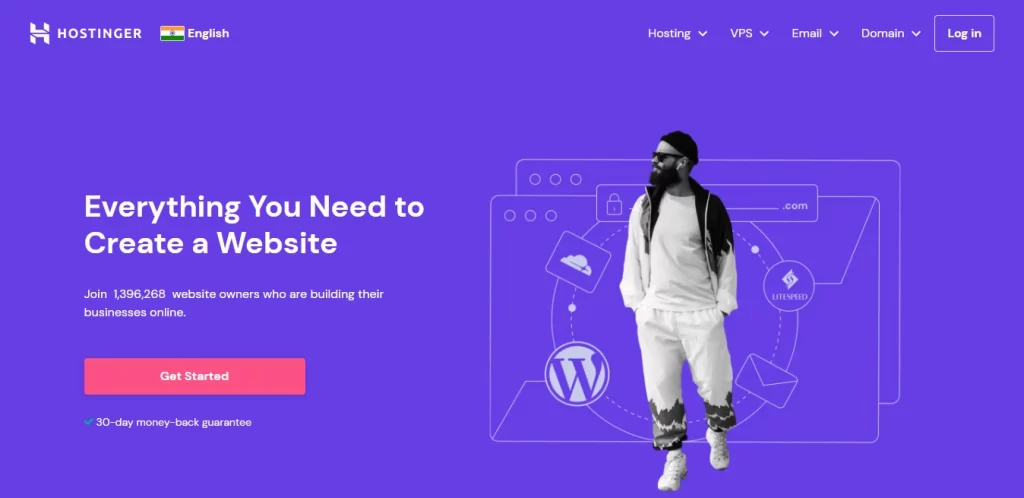
As of now, Hostinger has close to 30 million users globally. Nearly 15,000 websites are installed using Hostinger every day. The Hostinger India version can be reached at Hostinger.in. If you are looking to scale your online business or start a new one with the aim of handling huge traffic, Hostinger India could be a great choice.
Hostinger Page Loading Speed
Page loading speed refers to the time taken by the site to load completely on your device’s screen. Page loading speed plays a critical role in conversion. The page loading speed varies from server to server. Here’s the page loading speed for different servers:
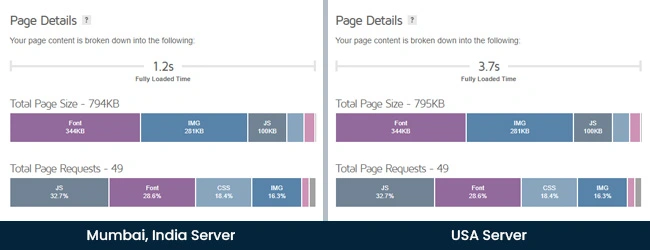
India servers: The page loading speed for Singapore servers is nearly 1.2 seconds, which is excellent.
US servers: US servers performance not good in our test with page load speed nearing 3.7s
Note: If Your Want to load your website Superfast under half sec then you can choose Chemicloud Hosting.
Hostinger Server Response Time
When you open a URL or type a search query, you send a request to the server. The time between you sending a request to the server and the server responding to that request is called Hostinger server response time. As far as server response time is concerned, the nearer you are to the geographic location of the server, the better the performance.
I try to cover all important aspect of Best web Hosting, in this Hostinger review I Found fastcomet Server Response time better then hostinger, But Asia Location(Mumbai & Singapore) Server response time is amazing in hostinger.
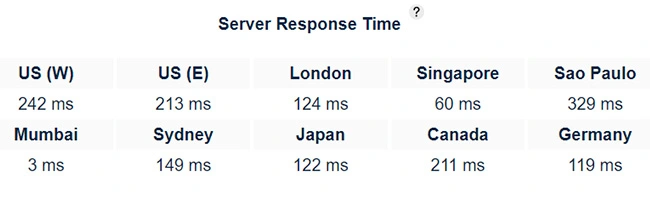
Singapore Servers: Singapore servers are best for countries across Asia with server response time being as fast as 60 milliseconds.
US Servers: US servers perform best for systems across America and Europe. To be frank, the server response time for both servers is at par with professional grade hosting providers.
Hostinger India Uptime
Uptime is another critical metric to assess a website’s performance. Uptime refers to the total time for which your website remains online and accessible to users. It is one of the most critical factors for any online business. The uptime for Hostinger India is 99.96-99.99%.
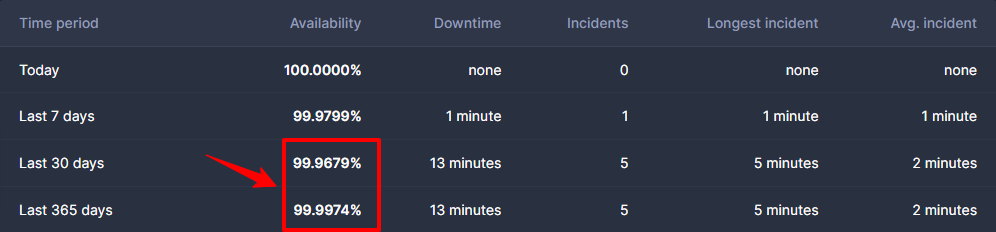
Hostinger Pricing and Plans
Hostinger India starter plan is priced at Rs.69/month. It offers Web Hosting, Cloud Hosting, VPS Hosting, and Email Hosting plans.
Web Hosting
- Single: Rs. 69/month
- Premium: Rs. 149/month
- Business: Rs. 269/month
Cloud Hosting
- Startup: Rs. 699/month
- Professional: Rs. 999/month
- Enterprise: Rs. 2499/month
VPS Hosting
- KVM 1: Rs. 499/month
- KVM 2: Rs. 699/month
- KVM 3: Rs. 999/month
- KVM 4: Rs. 1,829/month
E-mail Hosting
- Business Starter: Rs. 39/month
- Business Premium: Rs. 79/month
Hostinger Cache
Hostinger comes up with an in-built cache manager that you can enable from the user dashboard. It plays a critical role in providing professional-grade services to your customers/readers.
Hostinger India uses the LiteSpeed Cache Plugin using the LiteSpeed Servers. It is a free plugin that helps you improve your website speed.
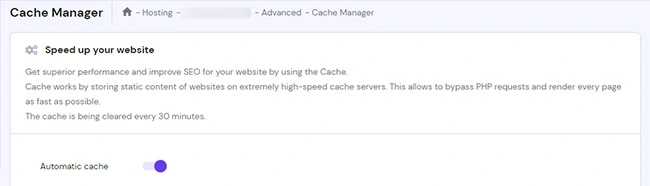
Hostinger Data Centers
Hostinger has its data centers located across Eight different locations in USA, United Kingdom, France, India, Singapore, Brazil, Lithuania, and the Netherlands. They have also set up a new data center in Mumbai, India. If your target audience mainly resides in India, it will be a game changer for you.

Hostinger Security
Hostinger offers a wide range of security features to keep your site safe and secure. Here are some of the top security features offered by Hostinger:
- Free SSL certificates for all your websites with a hosting plan
- They also have a collaboration with Patchstack Security, a WordPress security plugin. So if you are a WordPress user, it enhances the security further.
- Hostinger also offers 2FA (two factor authentication) to add an extra security layer. By adding 2FA, you can prevent unauthorized users from accessing your accounts.
- There is also Cloudflare DNS Firewall that you can activate from the Hostinger dashboard to protect your website from malicious traffic and DDoS attacks.
- Hostinger also applies Bitninja security by default on all its servers to detect suspicious logins and prevent them until authentication.
Hostinger Backups and Restoration
Smooth backup and restoration are critical to ensure smooth migration or reset. Hostinger supports easy one-click backups and restorations to make the job easier for you. The hosting provider offers free weekly backup on all its plans, where your entire data is stored in different server locations(Daily Backup are stored for 7 Days and weekly Backups are stored for 7 weeks ). You Can get free daily backups with the Business Shared Hosting plan.
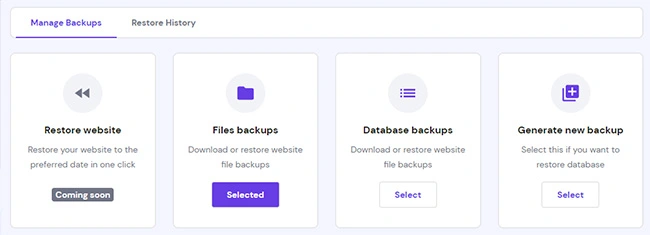
Hostinger Customer Support
While Hostinger offers both email and chats support, they take somewhere between 20 minutes to 60 minutes for responding to a query. You can also opt for the ‘Priority Support’ feature for an additional cost. However, the wait time is still more than 5-10 minutes.
Hostinger Payment Options
You can use the following methods to pay for Hostinger’s hosting services, For Hostinger India you can also use UPI & Paytm Option:
Paytm
UPI
Net Banking
PayPal
Mastercard
Discover
American Express
Cryptocurrency
Hostinger Balance
Hostinger Refund Policy
You get a 30-day money-back Guarantee with Hostinger. You can try out a Hostinger plan for a month and then opt for a 100% refund if you are unsatisfied with the plan. Make sure you carefully read the refund policy before opting for the money-back.
Hostinger Free Migrations
You get free migrations will all Hostinger hosting plans. Here are the things you need to mention to request a migration, send all access details:
Domain name
WordPress, cPanel, WHM
Admin login page URL
Username and password
Previous web hosting service
Someone from the Hostinger team will contact you once you have requested the migration.
Technology Used In Hostinger
As mentioned earlier, Hostinger uses LiteSpeed servers to provide lightning-fast speed for your website. Besides this, they also have in-built caching technology to speed up your website.
Who Should Buy Hostinger
Be it security, speed, or performance, Hostinger keeps improving in every aspect. From free backups to free migration and a user-friendly interface, Hostinger is an ideal hosting provider in every aspect. So if you are starting an online business, you can definitely go for Hostinger India. However, they can definitely improve their customer services and provider faster resolution to consumers.
Hostinger Coupon Code
If You Guys are ready to make your decision and want to get some cool discount then Use Below mention Link after that select plan according to your requirement and use my Coupon Code: WEBTECHNICALTIPS
How To Use Hostinger India?
Step 1: Create a Hosting Account
Creating a Hostinger account is a simple process and hardly takes 5 minutes. Simply go to the site and Sign Up to start the process. Alternatively, you can log in directly through your Google account or Facebook. Once you enter your e-mail, you will receive a link in your mail. Click on that link to activate your account and you are set to go.
After verification of your account, log in and select the Hosting tab. Click on “New Account” and you will get three options: Free, Premium, or Business. Your Hostinger India account is now ready to use.
Step 2: Place Your Order
Now, you have to select a hosting plan. Go through the options thoroughly and select an ideal hosting plan. After choosing the plan, choose a website password and a subdomain name. Process as per the instructions on the website and enter the correct CAPTCHA on the next page. Now, click on “I agree to terms and conditions” and proceed to complete your transaction.
Step 3: Account Management
Hostinger provides you with complete flexibility, as far as account management is concerned. Once you created a subdomain hosting account, select SHOW/HIDE from the dropdown menu. Click on the info icon on the following page for additional settings. You can also access website details through the dashboard.
Step 4: Import Your Website
This is a very important step. For importing your website, navigate to the Website show/hide box. Alternatively, you can also reach there through the Account section. Click the plus sign inside the box to proceed. Click on ‘Choose a file’ and select the zip file to start importing your website. Your website’s files will be ready with the loading of a new page.
Step 5: Test The Website
You need to make sure that the website is functioning properly. Once you have activated the website after the upload, you can check whether your site is up or down. To do so, go to Website Planet, enter the URL of your site, and click on ‘Check’ button. You can easily check whether your newly set up website is up or down.
Step 6: Delete default.php file
Go to the files tab on the dashboard and select the File Manager sub-menu. Now, pick the default.php and htaccess files in the Public_html file, then click Delete. You will receive a confirmation message on the same page seconds after your click on Delete. You can click on back to return to the dashboard.
Step 7: Redirect
For your online website to bring out desired results, you must customize it accordingly. To do so, go back to the Domain tab on the left side of the dashboard. Now open the sub-menu section for redirection. Now paste the link you have just copied and the site URL in the “redirect to” text box. Once done, your website is ready to launch.
Hostinger Pros
99.9% Uptime: Downtime is a business killer for any online business. Thankfully, you get up to 99.9% uptime with Hostinger, one of the primary reasons online businesses prefer Hostinger.
Lightning Fast Load Speed: Slow site speed can push away potential customers as it leads to frustration. For an online business to succeed, the website must load in a fraction of a second. You just get that with Hosting India’s hosting services.
30-Day Moneyback Guarantee: When you are setting up an online business, a lot can go wrong; including choosing the wrong hosting service. Hostinger offers you a 30-day money-back guarantee, using which, you can reclaim your amount in case you are dissatisfied with the services.
Flexible Payment Options: Unlike many other hosting providers that accept payment only through Debit or Credit cards and Paypal, Hostingers accepts payment through UPI as well, besides all the aforementioned methods.
Free Website Builder: Hostinger also offers a free website builder with multiple templates. You can choose from a long list of templates to design the website the way you want.
Exceptional Customer Support: Hostinger’s customer support includes a Live Chat feature for existing users. Besides that, it offers customer assistance in multiple languages. They have a team of skilled professionals helping users with their queries.
User-friendly Interface: The user interface of Hostinger has been designed with human behaviour in mind. The header section of the platform includes important functions like SSL, Billing, Hosting, Domains, Emails, Servers, Assistance, and Support.
Premium Web Hosting Plans: Hostinger’s premium web hosting plans are ideal for users eyeing long-term online business plans. Here’s what you get with the premium plans:
- Up to 100 websites
- 100 email addresses
- WordPress Speedup (LSCWP)
- A free domain
- Unlimited bandwidth
- Free Lifetime SSL
- 2X Resources
Affordable Pricing: Keeping the Indian market in mind, Hostinger has kept its plans really affordable. The longer plan you choose, the more money you save. A long-term plan is ideal if you are certain about running the website for a longer time period.
Daily Backups: Technical issues are normal in any online business. On rare occasions, it may lead to the loss of critical data. This is why Hostinger provides daily backups to keep your data safe and secure.
Hostinger Cons
While the pros of Hostinger India dwarf the properties of any other hosting provider, there are some minor cons as well. Here’s a list of the major cons
Live Chat Feature Only For Logged-In Users: While the technical support provided by Hostinger is truly exceptional, the Live Chat support feature is available only for logged-in users. This means that you must create an account with them and login in order to access the feature.
No Phone Support: One area that Hostinger can truly work towards is providing phone support to its customers. As of now, Hostinger does not offer the option of calling and speaking to a support person.
CDN and Daily Backups Missing In Budget Plans: The entry-level plans of Hostinger, especially the WordPress hosting plans, omit critical features like CDN and daily backups. This is another area where Hostinger can improve.
Absence of Traditional cPanel: If you are habitual of using a traditional cPanel with any other hosting services provider, you might feel like missing out on something while using Hostinger. Especially for new users, it might take you some time to get used to using the new cPanel.
Conclusion of Hostinger Review
Speaking from my personal experience, I can say that Hostinger is an ideal service provider for a wide range of applications. The beginner plans will help you get accustomed to the art of building a website and running an online business. Similarly for long-term businesses, professional hosting plans offer you everything you need. Most importantly, migrating from any other hosting platform to Hostinger is super easy. According to me, Hostinger’s hosting plan is a must-try.
How to Start a Blog From Scratch & Make Money Online
SEMrush Review (Oct 2022) : Best SEO Tool for your Website Growth




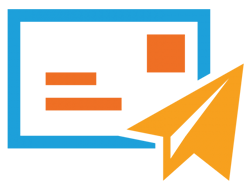
Scam. I paid for a domain registration and after the payment was made the domain wasn’t registered and had “Reviewing” status. There wasn’t any information about any kind of reviewing before I paid. I wrote to support and told to make a refund as I didn’t want to wait for the completion of the review. Support told me they can make a refund only to my account balance because I paid via crypto. And I don’t want it on my balance. It’s my money and I want it where it came from – on my crypto wallet. So if you pay with crypto they just steal your money, they won’t return it to your wallet if they refuse to provide you their services for some reason. Also they don’t inform customers about domain names reviewing before customers make payments
Dear Anais Letourneau, First of all this is not a scam, but i connect with support person and explain what happen and they reply to me Kindly read
“Apologies for the inconvenience faced regarding the domain registration. We understand your frustration and disappointment with the unexpected “Reviewing” status and the lack of prior information regarding the review process. Our support team strives to provide timely assistance and address concerns promptly.
Regarding the refund, we regret any confusion caused. Due to the payment method used, our policy stipulates that refunds are processed to the account balance. However, we acknowledge your preference for the refund to be returned to your crypto wallet. We will review our refund policy to ensure clarity for future transactions.
We appreciate your feedback and will take it into consideration as we continually improve our services. If you have any further questions or require assistance, please don’t hesitate to reach out. We value your business and hope to resolve this matter to your satisfaction.”